Hello everyone and welcome to Plankton Portal! Sit tight, and keep watching this page for blog posts — we will start blogging on September 17.
Plankton Portal
A Zooniverse project blog
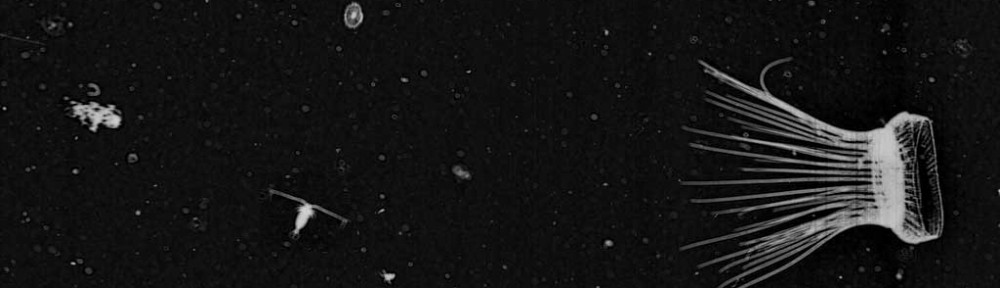
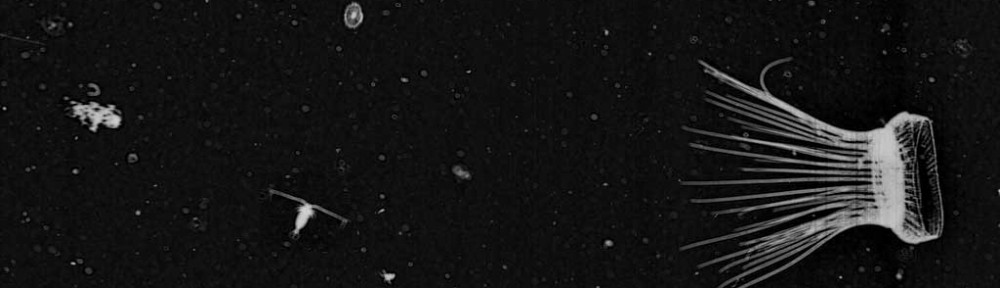
Hello everyone and welcome to Plankton Portal! Sit tight, and keep watching this page for blog posts — we will start blogging on September 17.
The web site does nothing, the only top link that actually works is this blog (that’s why I comment here). FF 23.0.1, Java disabled, Adblock (temporarily) disabled, FlashBlock active. The forum link does work too but the forum simply does nothing either, it just displays a footer line.
Hi Volker, thanks for letting us know. We will look into the bug and see what the problem is.
Jessica
Volker – is your Javascript enabled?
JS is on, just a few features are disabled (resizing, popups, install, fullscreen=ask,hide cursor). I just updated FF to 24.0 but no change. Zooniverse is working fine btw.
(sorry, this should have gone to the previous comment)
no worries. I’ll ask the Zooniverse tech guys again
Hi Volker
Can you tell me if you have problems on any of our other projects such as Galaxy Zoo or Snapshot Serengeti? The site works fine for our development team on Firefox 24 and so we’re struggling to figure out what might be causing these problems for you.
To help debug this could you tell me what operating system you’re using? Also, it might be worth trying with Google Chrome to see if that works.
Cheers
Arfon
I checked … Snapshot Serengeti does nothing, Galaxy Zoo works fine, the top menu has pulldowns and the pulldown menu entries are working.
I’m using Win XP x86 SP3 btw., CPU is a C2Q 9400, 2GB physical RAM, CPU load always 100% 😉
OK thanks. I suspect that given you’re having trouble with Snapshot too there’s an issue with your cookie settings. Can you make sure that you have cookies enabled, JavaScript enabled and third-party cookies enabled also?
Cheers
Arfon
Actually I don’t really trust Google Chrome. Tried opera now and Plankton Portal looks _much_ better than in (my) FF. I have the Designs service disabled btw. and switched the XP look and feel to Win2k, could that cause this behaviour?
OK if Opera works then I’d suggest sticking with that! I’m not really sure if the Win2K settings would be affecting you sorry.
3rd party cookies are disabled (I like it that way because of Ads spy sites), cookies are enabled (currently only session cookies but the web server doesn’t know the difference). I currently have only 1 cookie named “__qca”, content looks like a session identifier.
The Win2k settings just affect the window captions, rounded corners and stuff, most of it is set when you configure XP to have the best performance.
I disabled 3rd party cookies in Opera now and Plankton Portal is still working, so I can use Opera 🙂
Thanks for your help and good luck with your new project !
Volker
I’m glad you got it working. Thanks for your interest and participation!
Hi Jessica –
I’ve noticed that the instructions bar at the bottom is blocking about 15% of my image – and after I’m done, I notice that I’d missed one. Not often, but maybe one out of 15 or so… Any way to fix that? – Also, for the “bug-like creatures” fall-down menu, the one for “shrimp” (first on the left) doesn’t look like a shrimp – it looks like the symbol for “bug-like creatures” over again.
Hi Thomas, we are looking into the problem you mentioned. It might not be a big deal for us but we will check it out and let you know.
And yes- the icon for bug-like is the shrimp icon! If you look closely, all the icons for the upper level groups are one of the organism-category icons. The shrimp one can be a little confusing so we’ll keep that in mind for the future.
Thanks,
Jessica